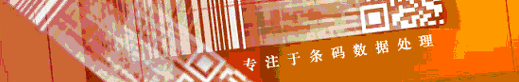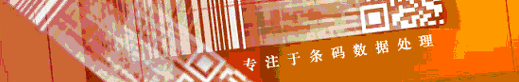斑马条码打印机(ZPL打印机:110Xi4 , 140Xi4 , 170Xi4 , 220Xi4 , R110Xi , R110Xi HF , R170Xi , 110XiIIIPlus , 140XiIIIPlus , 170XiIIIPlus , 220XiIIIPlus , 105SL , S4M , ZM400 , ZM600 , RZ400 , RZ600 , GX420t , GX420d , GX430t , GK420t , GK420d , RW 220 , RW 420 , RW 420 Print Station , 110PAX4 , 170PAX4 , R110PAX4 , C# , R110Xi4 , QLn 220 , QLn 320 )如何通过以太网接口TCP/IP发送ZPL指令到条码打印机呢? 下面通过C#与VB.net中的例子来进行说明: 1、C#中的例子 // Printer IP Address and communication port string ipAddress = "10.3.14.42"; int port = 9100; // ZPL Command(s) string ZPLString = "^XA" + "^FO50,50" + "^A0N50,50" + "^FDHello, World!^FS" + "^XZ"; try { // Open connection System.Net.Sockets.TcpClient client = new System.Net.Sockets.TcpClient(); client.Connect(ipAddress, port); // Write ZPL String to connection System.IO.StreamWriter writer = new System.IO.StreamWriter(client.GetStream()); writer.Write(ZPLString); writer.Flush(); // Close Connection writer.Close(); client.Close(); } catch (Exception ex) { // Catch Exception } 2、VB.net中的例子: Dim ipAddress As String = "10.3.14.59" Dim port As Integer = 9100 Dim ZPLString As String = _ "^XA" & _ "^FO50,50" & _ "^A0N,50,50" & _ "^FDHello, World!^FS" & _ "^XZ" Try 'Open Connection Dim client As New System.Net.Sockets.TcpClient client.Connect(ipAddress, port) 'Write ZPL String to Connection Dim writer As New System.IO.StreamWriter(client.GetStream()) writer.Write(ZPLString) writer.Flush() 'Close Connection writer.Close() client.Close() Catch ex As Exception 'Catch Exception Here End Try
|